The My Account portal allows you to access a wealth of information about your transactions at Le Diamant, your purchased tickets and the credit available on your account. You can create your account when you make your first online purchase.
After completing your transaction, you will receive an email with the subject “Your purchase confirmation – 001-000X XXXX.” After that, by following the steps below, you will be able to connect to your account and find your order history.

From the main menu on the home page, click on “My Account,” located in the upper right corner of the page.
If you are on a mobile device, click on the three horizontal bars in the upper right corner of the page, and then select “My Account” at the very bottom.
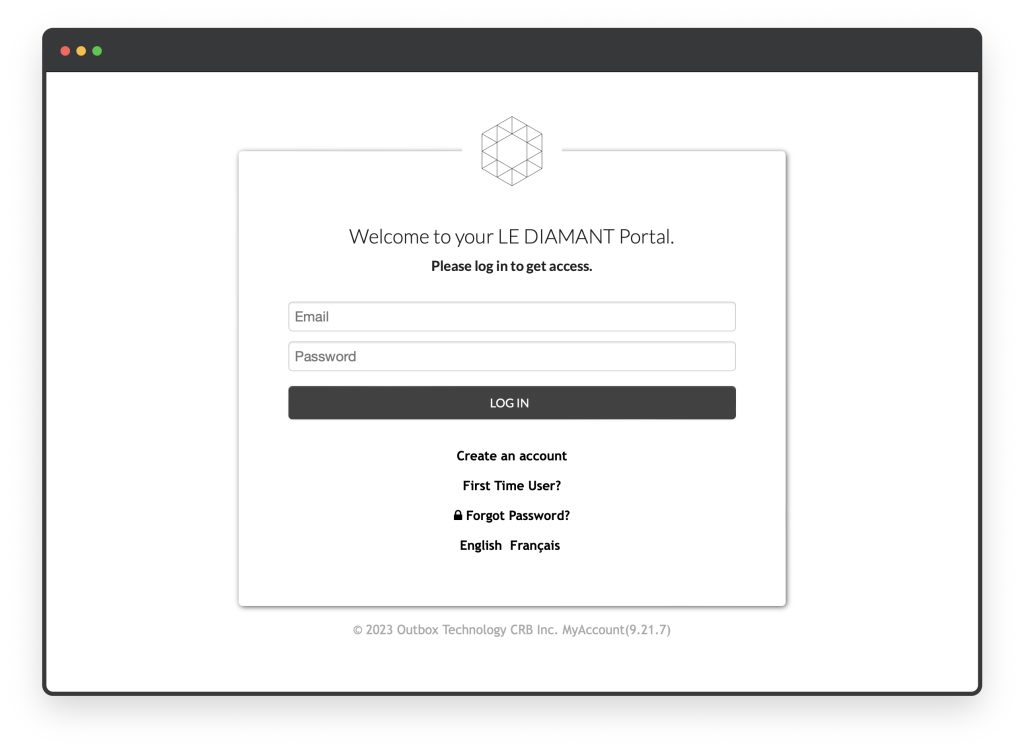
If it’s your first time to connect to this portal:
If you are a regular, enter the email you used for the transaction and your usual password, and then proceed to Step 3.
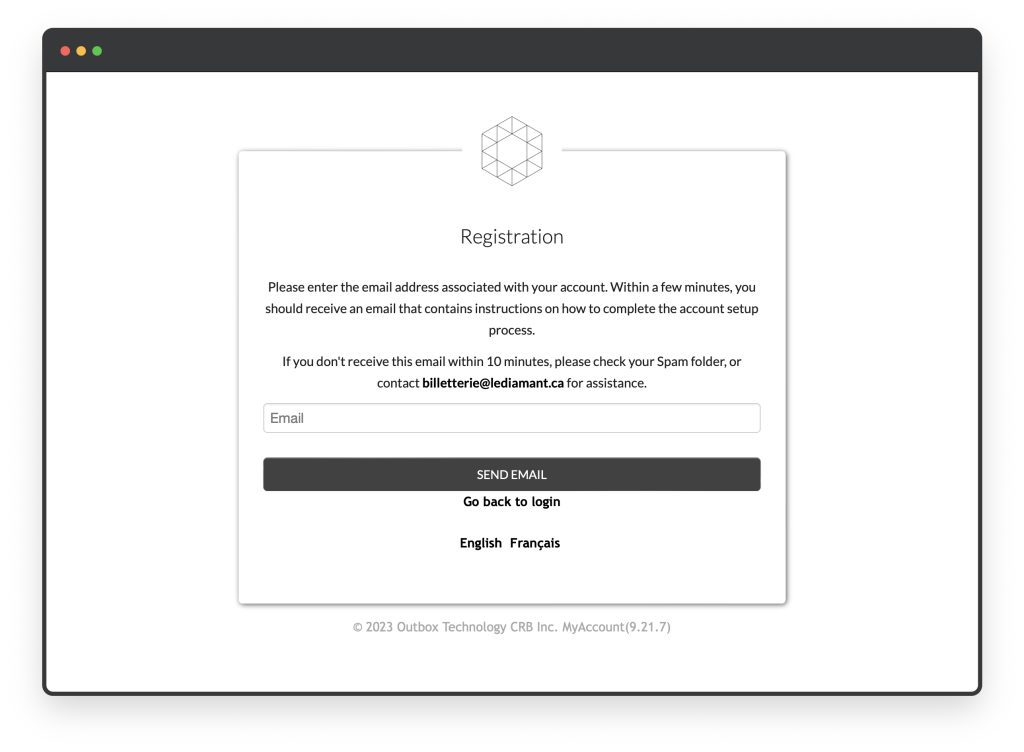
Enter the email you used for the transaction.
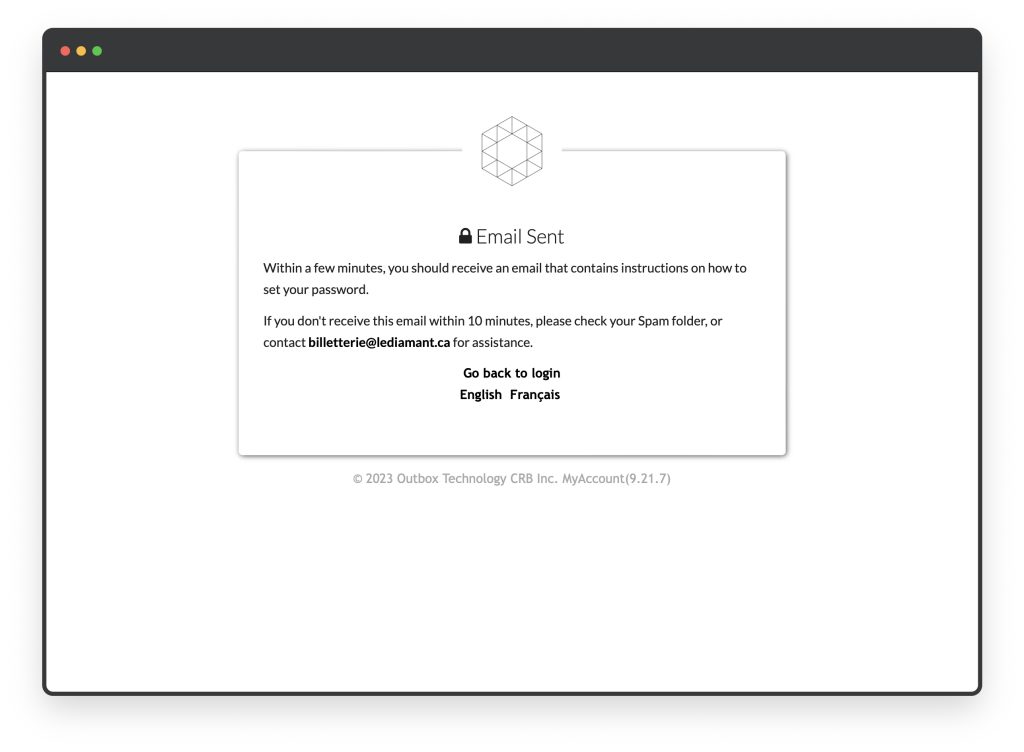
Click on “Send the Email.” To create your password, follow the instructions you will receive in your inbox.
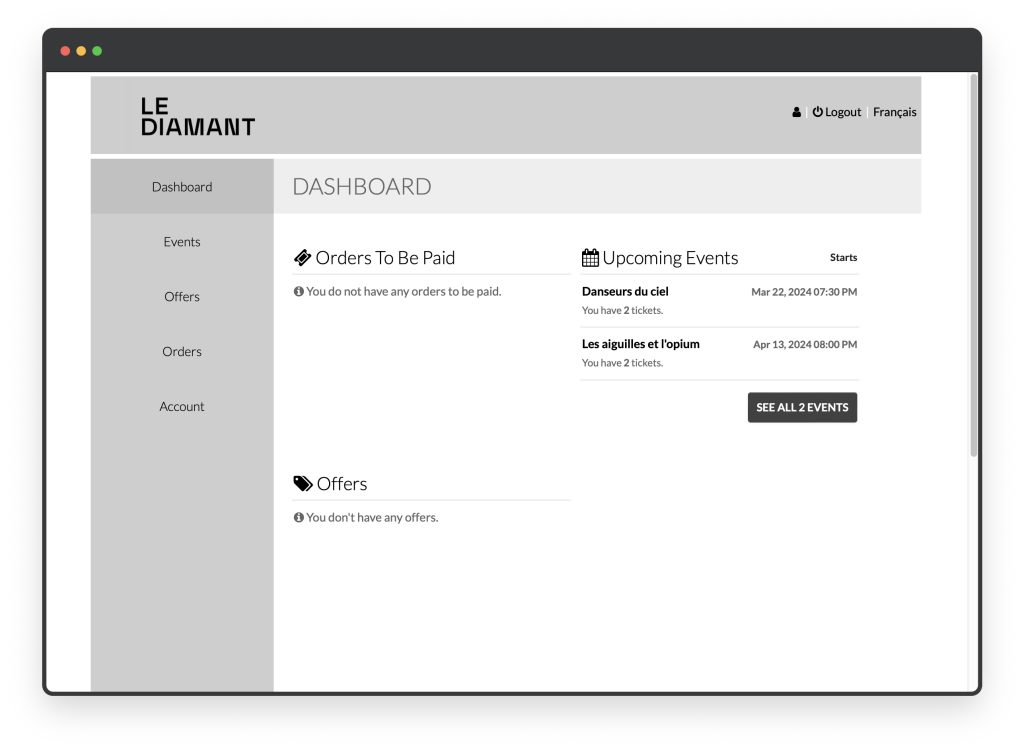
Access your events from the dashboard, under “Upcoming Events” or by clicking on “Events” in the menu on the left.
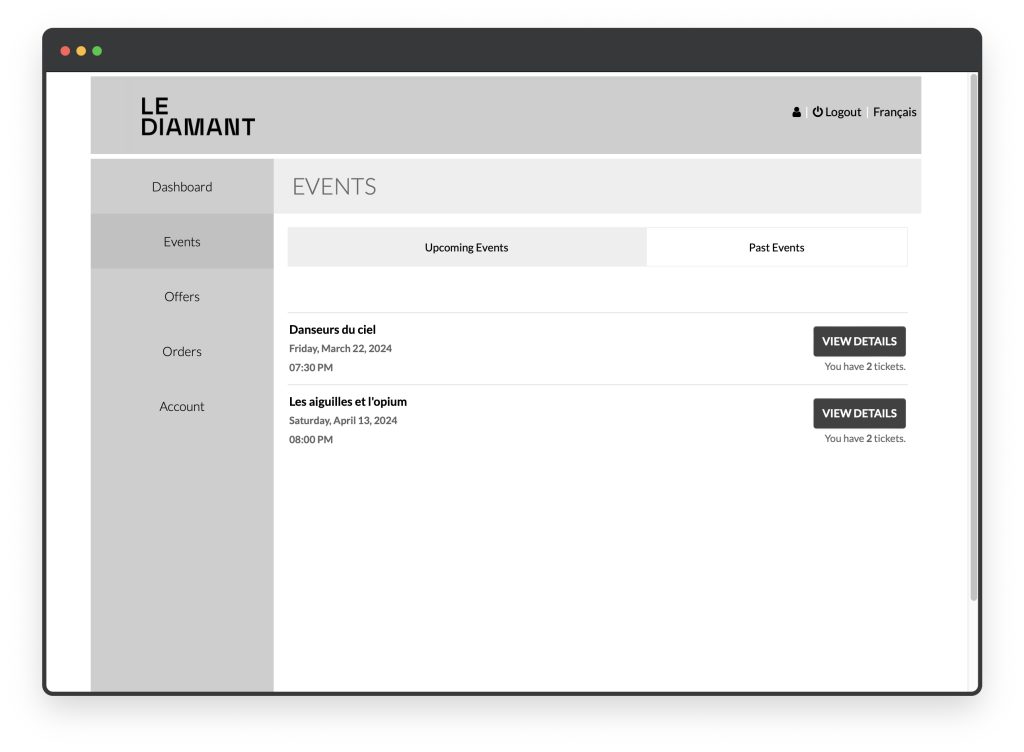
In this section, you can see all your upcoming events and your past events.
You can also offer the show to a loved one by clicking on “Transfer.”
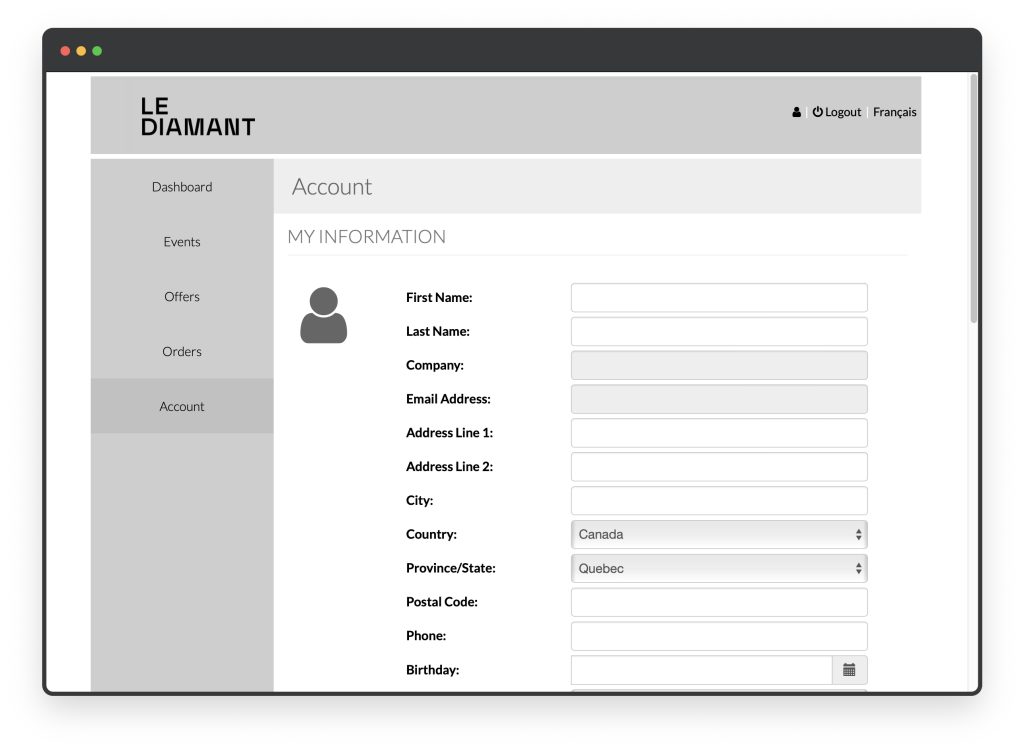
In the My Account section, you will find information on your account and the amount of credit in your account. You can also modify your password and your preferences.
